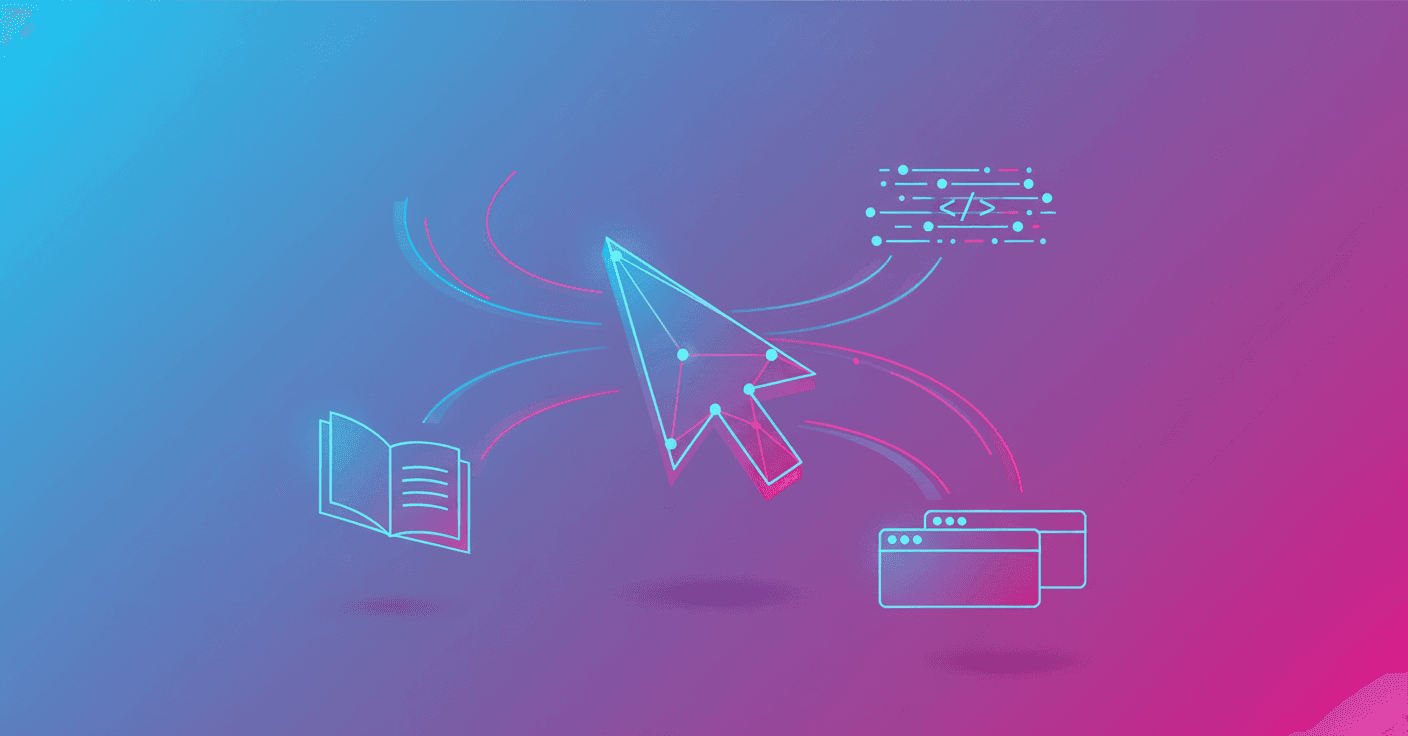OpenAI published the announcement for GPT-5: Cursor on August 7, 2025 — one more step in the evolution of models that want to move out of the chat and work inside your tools and files. The official page shows the title and the launch date, which is the starting point for this note. (openai.com)
What is GPT-5: Cursor, explained without jargon?
Think of an AI that no longer only answers when you write to it, but follows the thread where you’re working: in long documents, browser tabs, code editors, or apps. That’s the idea behind the name “Cursor”: an AI that positions itself, understands the context, and acts around the place where you’re working.
Sounds like magic? Not really. It’s more like giving the AI immediate sight and short-term memory of what you’re looking at right now. That changes the experience: fewer repetitions, less copying and pasting, more continuity.
Why does this matter for you, today?
- If you write: stop explaining everything from scratch. The AI can pick up styles, references, and notes within the same document.
- If you code: imagine the assistant understands the open file, its structure, and can suggest changes that respect the repo’s style.
- If you research or review contracts: you’ll get summaries and key points without taking them out of the original context.
In practice this means fewer jumps between windows and fewer long instructions like “here’s the full text, now summarize it.” It’s pure efficiency — and less friction — for repetitive or complex tasks.
How it works (high level)
I won’t give you an equation, but here’s a clear picture: the model keeps a context window relevant to your cursor (or focus). That window can include text, file metadata, or the immediate interaction history.
- Think of
local_contextas the portion of the document the AI can read without you pasting it. - Think of
suggested_actionsas the concrete things the AI can do: rewrite a paragraph, fix code, propose titles, generate an email from notes.
All of this happens with permissions: the AI needs access to the app or file, and those integrations usually ask for explicit consent.
Key point: having AI “at the cursor” doesn’t mean indiscriminate access. There should be controls, permissions, and limits so the AI only uses what you want.
Risks and limits to keep in mind
It’s not a magic wand. Some practical precautions:
- The AI can be wrong about specific details (dates, figures, references). Always verify critical information.
- Privacy: giving access to sensitive documents should be governed by clear rules and audits. Do you want the AI to see contracts, customer data, or confidential info?
- Dependency: making a task too easy can erode human practice or context; keep human review where it matters.
How to try it and what to ask first
I don’t have the exact availability and plan details from the site (the announcement is on the official page), so the most practical steps are:
- Check if your ChatGPT account or API console shows access to GPT-5 or the “Cursor” integration. (openai.com)
- Try it with a short document: ask it to summarize the main ideas and explain why it removed (or kept) a certain sentence.
- In code, make a targeted request: “refactor only this function to use pattern X and keep the tests.”
Tip: start with limited permissions and non-critical tasks until you understand how it uses the context.
Concrete examples (how you’d use it right now)
- Writing: you’re editing a long article; ask the AI to turn a block into bullets while keeping the editorial tone.
- Customer support: the AI takes the open conversation and proposes replies that cite previous messages, without you copying text.
- Personal productivity: it pulls scattered notes from several tabs and suggests an actionable summary for your meeting.
These examples show why the name “Cursor” is powerful: the AI becomes useful exactly where you are, instead of being a separate window you always have to fill.
Questions to ask your legal/security team before enabling it
- What data can the AI see and where is it stored?
- Is there traceability of the AI’s actions (logs, decisions, changes)?
- What controls exist to revoke access or audit past use?
If there aren’t clear answers, proceed slowly.
Closing: is it a leap or another step?
Integrating AI into the workflow — following the cursor, understanding context — feels more like consolidation than a rupture. It’s the logical next step: move from assistants that answer to assistants that collaborate in the same document.
Worried the AI will make decisions for you? Good — that worry is healthy and forces you to design controls and processes. Excited about saving hours on repetitive tasks? That’s valid too. In the end, good adoption will balance efficiency with human verification.
If you want, I can turn this analysis into a step-by-step guide to try GPT-5: Cursor with your team, including a security checklist and examples tailored to your situation.