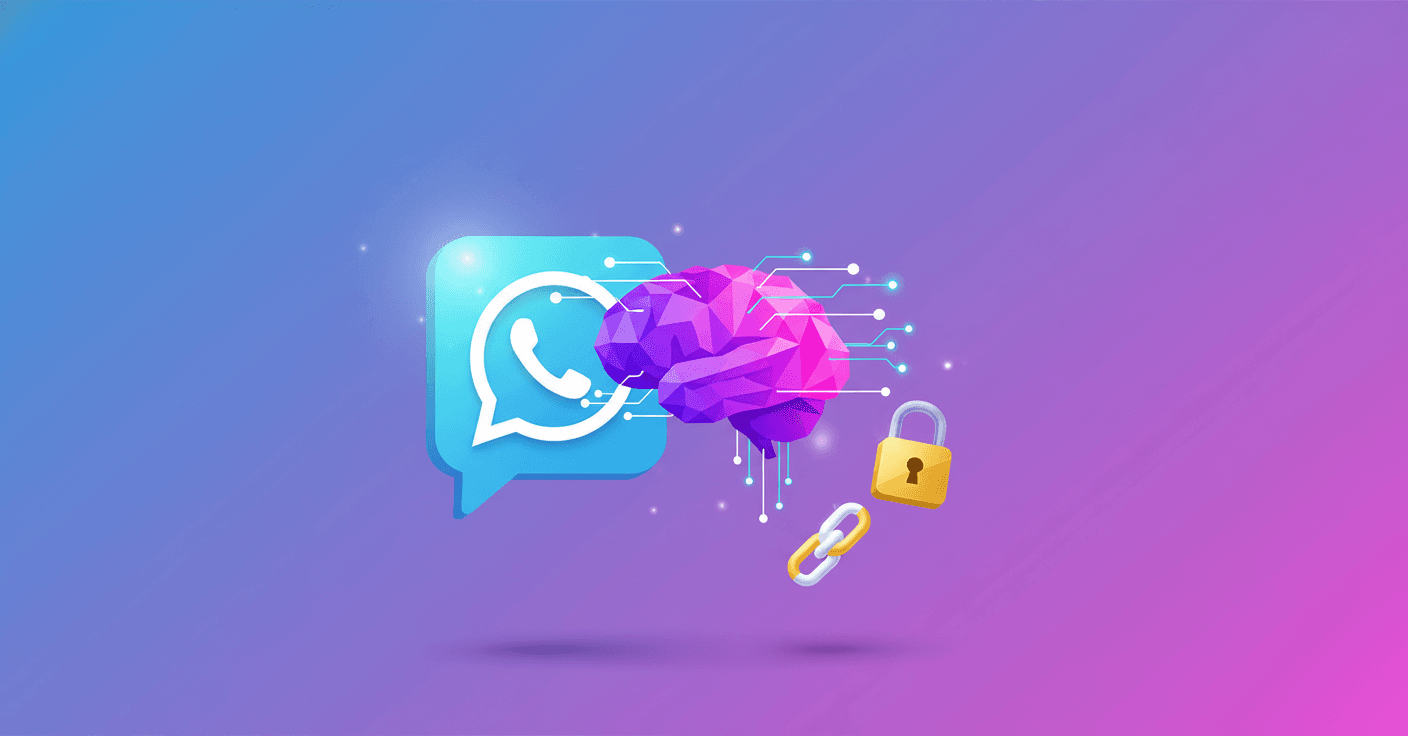OpenAI announced that the ChatGPT integration with WhatsApp is changing and that users must move their conversations if they want to keep them. Sound like a mess? Relax, here I explain step by step what happened, what you need to do, and why it’s worth acting before the deadline. (openai.com)
What OpenAI announced and what it means for you
The post published by OpenAI on October 21, 2025 says more than 50 million people used ChatGPT on WhatsApp, but the integration will end due to a change in WhatsApp’s policies and terms. ChatGPT will no longer be available on WhatsApp after January 15, 2026. (openai.com)
Practical result? If you use ChatGPT inside WhatsApp and want to keep your conversation history, you need to link your ChatGPT account before that date. If you don’t, your WhatsApp chats won’t be transferred automatically after January 15, 2026. ()